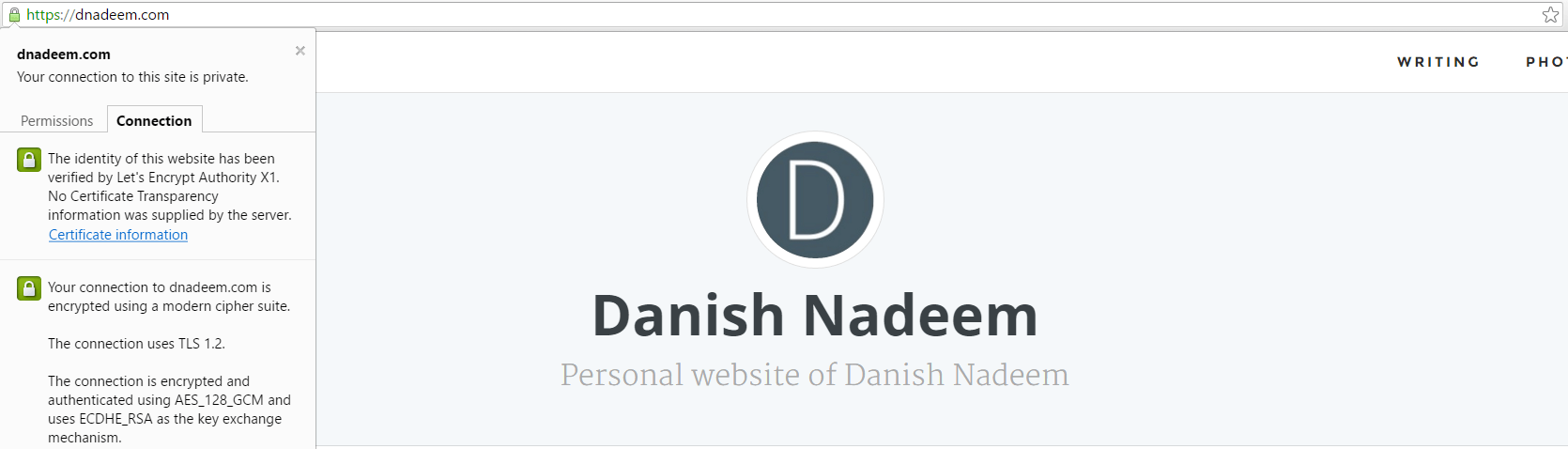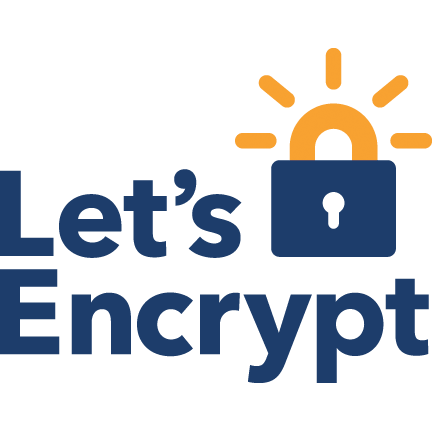
CloudFront offers SSL certificates and they are only $600!
PART 1
There is a CLI certificate installation and verification, here. Simply follow the instructions and the setup should take less than 5 minutes.
However in the case that it doesn’t work simply follow the instructions below.
Bucket Name = domain.com
Now, you want your site to accessible from the www subdomain as well and you also want the Lets Encrypt certificate to show up on both. Therefore your subdomain will be.
www.domain.com
Then, run the letsencrypt script. We will be creating a 2048 bit certificate. This is the max for cloudfront.
./letsencrypt-auto certonly -a manual -d domain.com -d www.domain.. --rsa-key-size 2048 --server https://acme-v01.api.letsencrypt.org/directory --agree-tos
Note: Make sure both domain.com and www.domain.com are listed like above. If all went well, you will have to prove ownership of the domain by placing a file into your S3 bucket. Simply create the appropriate folder and place the text into an index.html file.
Once successfully verified you will receive the following message.
IMPORTANT NOTES: - Congratulations! Your certificate and chain have been saved at /etc/letsencrypt/live/domain.com/fullchain.pem. Your cert will expire on 2016-03-04. To obtain a new version of the certificate in the future, simply run Let's Encrypt again. - If like Let's Encrypt, please consider supporting our work by: Donating to ISRG / Let's Encrypt: https://letsencrypt.org/donate Donating to EFF: https://eff.org/donate-le
PART 2
Create a user in IAM and give it cloudfront permissions. Now that we have an SSL certificate it is time to import it into AWS. Download and install the AWS CLI. It works on Windows as well. Run aws configure. Then paste the following code into the terminal (I used Windows).
iam upload-server-certificate --server-certificate-name mycert --certificate-body file:///C:/cert.pem --private-key file:///C:\privkey.pem --certificate-chain file:///C:\chain.pem --path /cloudfront/
Note: file:/// must be present for it to work.
PART 3
Once the certificate is uploaded login to CloudFront go to the General tab click edit, then import. Your custom SSL cert should be there.
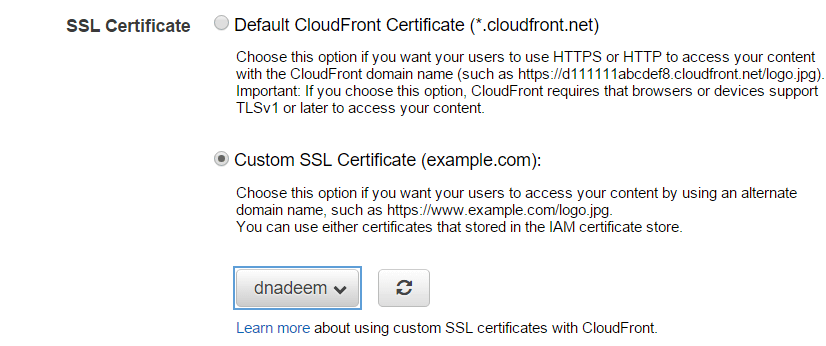
Optional: Now go to the Behaviors tab, and edit the Default behavior. You may wish to redirect HTTP to HTTPS.
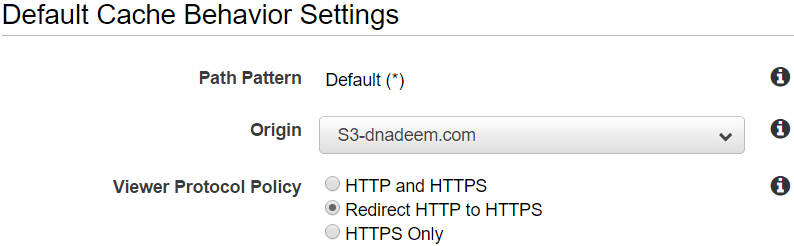
Conclusion: